HOW DO I KNOW THIS?
Because I've been there...

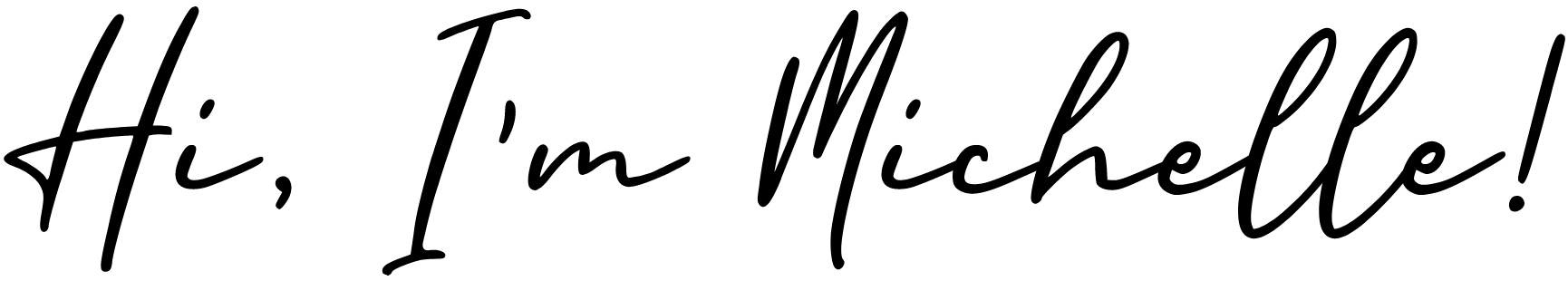
When I first learned the AutoCAD program, the course I took was at a college and it took a whole semester! It covered so many elements of the program that it overwhelmed me!
Even after completing the class, I still didn't gain any confidence about drafting. In fact, I still felt lost and clueless about where and how to get started!
With time and practice, I eventually learned the program on my own because it was a necessity in my new job at a landscape architecture firm.
And based on what I personally discovered,
THIS IS WHAT I NOW KNOW TO BE TRUE....
-
You can learn the basics of AutoCAD in just hours!
-
It is not nearly as complicated as it looks if you start with a solid foundation and build on that.
-
You only need to know a few essential tools in order to get started.


